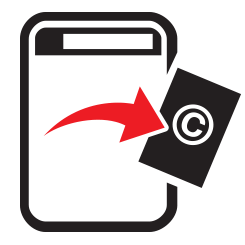
Site5 TakeDown Process
step-by-step guide
Site5 is an online Hosting site and Service Provider. Their takedown page does provide an easy to use form. It is the basic DMCA notification that adds the legality part at the end of the form to make it compliant with the DMCA regulations of official takedown claims. The takedown form can be found here! If you simply want to instigate an email directly, click here!
So, the first section of the form is the mandatory personal information, that can be used by the company to verify and contact you regarding any claims to material on their site. Now, it doesn’t actually state what parts of the form are required and which are not, but in any case, it is advised to actually complete the whole form in full. This can only help in getting the claim sorted in a timely and effective manner.
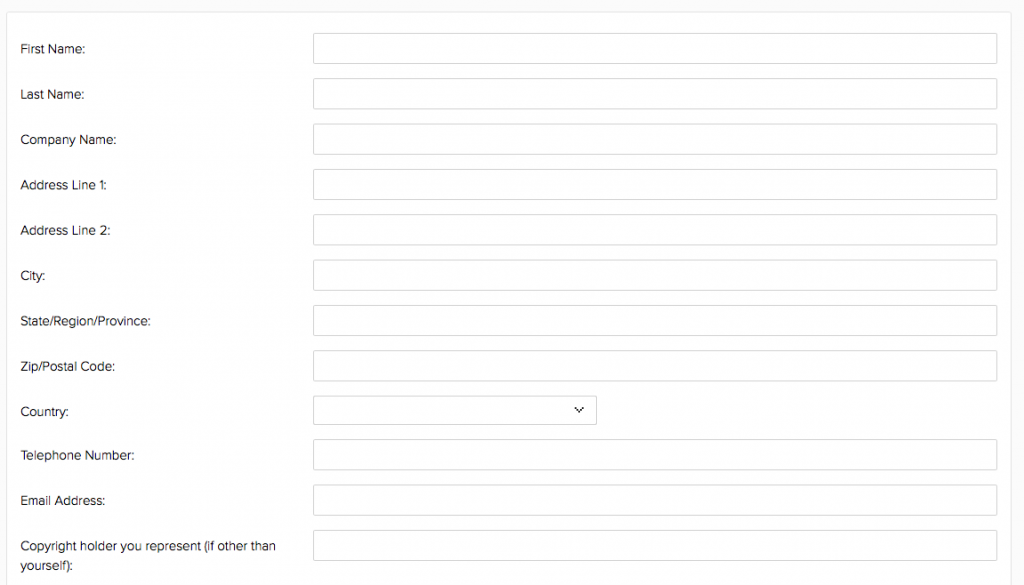
After the personal details section there is the infringement section of the online form. This is to ascertain the validity of your claim. To start you need to declare a location of where your artwork is visible to the company, so they can validate that you are the copyright owner. Again, this is better to be on an official site, like your own website, or a known portfolio site; such as BeHance, Dribbble, etc. After that you need to describe, in combination, the artwork as it is infringed upon, and a way to distinguish your artwork in the dispute. i.e.: if they have altered it in any way, make sure you make enough claim to how the original has been changed to make the infringed work.
Then they give an input field to add a link if that link is allowing users to download your artwork, or it is on a site that links to a third party that gives access to your artwork. This could be file sharing services, or an online wallpaper portal. Then the legal obligatory conditions to make the form as legal as possible, and the signing date and digital signature. Once all that is done, then you can simply attempt the reCaptcha puzzle and submit the artworks claim to be reviewed. Good luck!
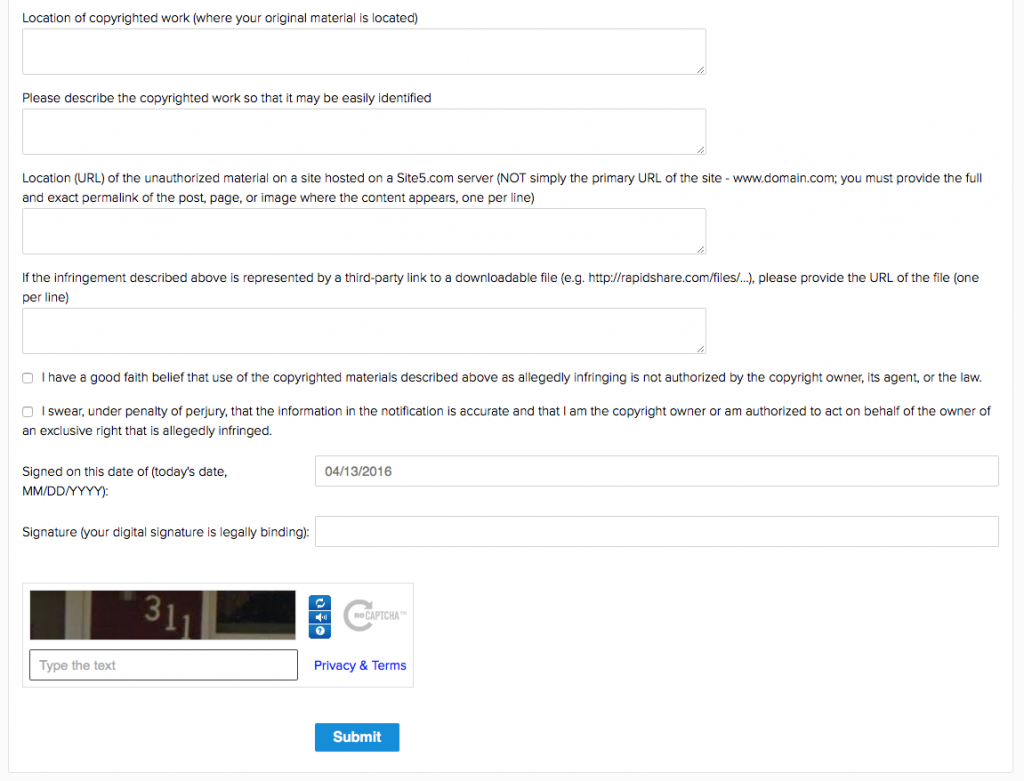











Some recent Comments!